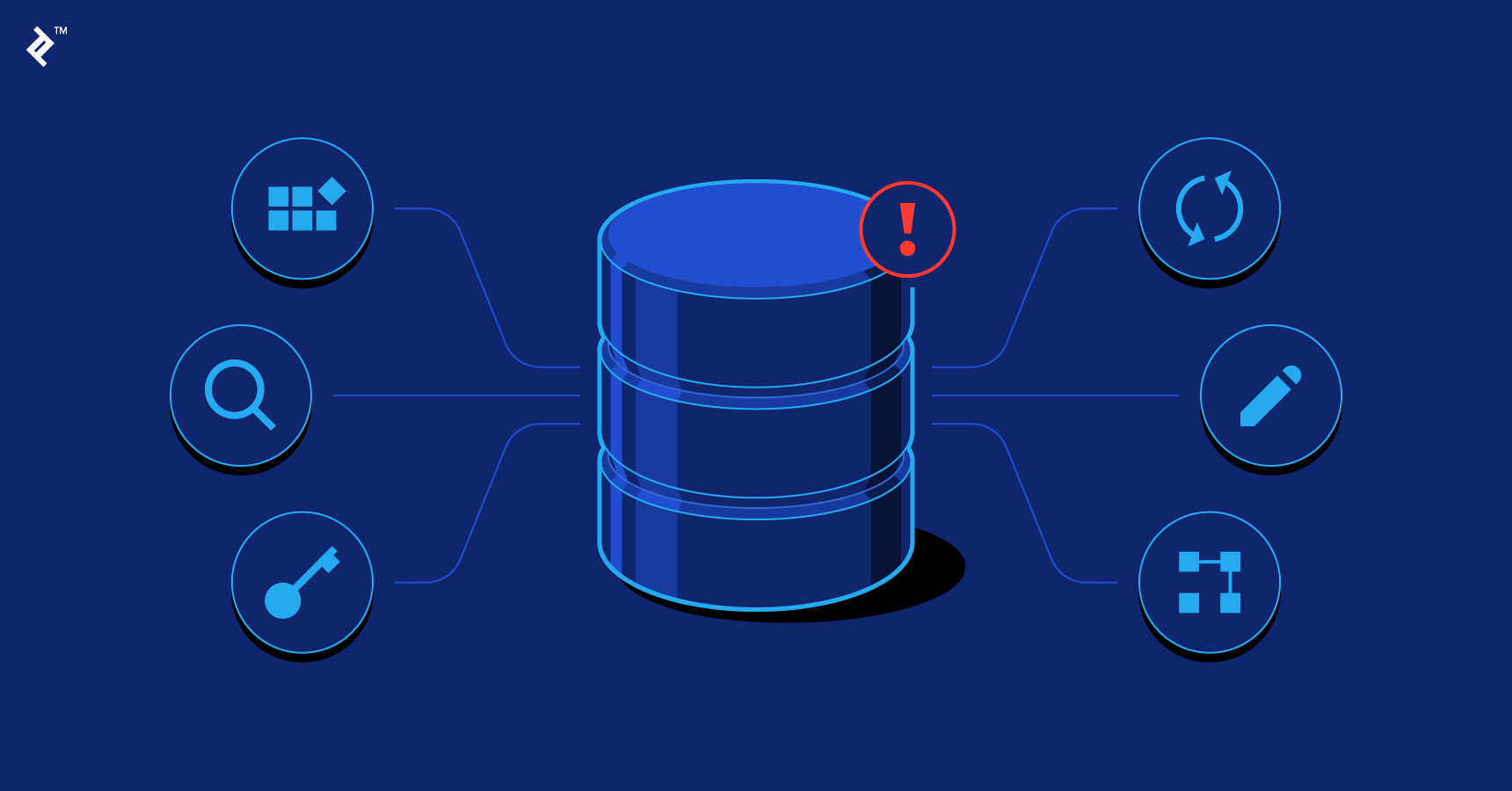- Slow performance: This can be caused by a variety of factors, including a lack of memory, a cluttered hard drive, or malware. To fix this issue, try running a disk cleanup, uninstalling unnecessary programs, and running a virus scan.
- Blue screen of death: This is a serious error that can be caused by hardware or software issues. To fix this, try uninstalling recently installed programs, updating drivers, and running a memory test.
- Internet connection problems: This can be caused by a variety of factors, including a weak signal, outdated drivers, or malware. To fix this issue, try resetting your router, updating drivers, and running a virus scan.
- Printer issues: This can be caused by outdated drivers, connectivity issues, or a lack of ink. To fix this issue, try updating drivers, checking connections, and replacing ink cartridges.
- Pop-up ads: This is often caused by malware or adware. To fix this issue, try running a virus scan and using an ad-blocker.
- No sound: This can be caused by outdated drivers, incorrect settings, or a malfunctioning sound card. To fix this issue, try updating drivers, checking settings, and running a diagnostic test.
- Frozen screen: This can be caused by a lack of memory, a cluttered hard drive, or malware. To fix this issue, try running a disk cleanup, uninstalling unnecessary programs, and running a virus scan.
- Keyboard issues: This can be caused by dirt and debris, outdated drivers, or a malfunctioning keyboard. To fix this issue, try cleaning the keyboard, updating drivers, and testing the keyboard on another device.
- Touchpad issues: This can be caused by outdated drivers, incorrect settings, or a malfunctioning touchpad. To fix this issue, try updating drivers, checking settings, and running a diagnostic test.
- Battery issues: This can be caused by incorrect settings, outdated drivers, or a malfunctioning battery. To fix this issue, try checking settings, updating drivers, and running a diagnostic test.
- Overheating: This can be caused by a lack of ventilation, outdated drivers, or a malfunctioning cooling system. To fix this issue, try cleaning the ventilation, updating drivers, and running a diagnostic test.
It’s worth noting that some of the issues can be caused by different factors, so it’s always best to diagnose the problem first before attempting to fix it. Additionally, it’s always recommended to backup your important data before attempting to fix any issue.
These are some of the most common computer issues that users face, and while they can be frustrating, they are often easy to fix with the right troubleshooting steps.